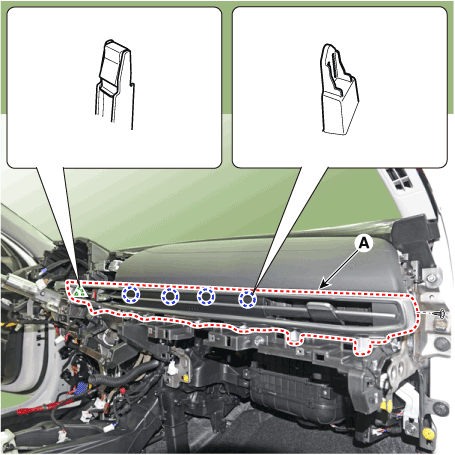Hyundai Elantra: Crash Pad / Crash Pad Air Vent
Hyundai Elantra (CN7) 2021-2025 Service Manual / Body (Interior and Exterior) / Crash Pad / Crash Pad Air Vent
Components and components location
| Component Location |
| [This illustration shows the LHD type. RHD type is symmetrical.] |

| 1. Crash pad air vent [LH] | 2. Crash pad air vent [RH] |
Repair procedures
| Replacement |
[LH]
|
|
| 1. | Detach the clips, then remove the front door body side weatherstrip (A).
|
| 2. | Using a screwdriver or remover, remove the crash pad side cover (A).
|
| 3. | Remove the crash pad garnish [LH]. (Refer to Crash Pad - "Crash Pad Garnish") |
| 4. | Loosen the mounting screw, remove the crash pad air vent (A).
|
| 5. | Press the lock pin, separate the mood lamp connector (A).
|
| 6. | To install, reverse the removal procedure.
|
[RH]
|
|
| 1. | Remove the instrument cluster. (Refer to Body Electrical System - "Instrument Cluster") |
| 2. | Remove the crash pad lower panel. (Refer to Crash Pad - "Crash Pad Lower Panel") |
| 3. | Detach the clips, then remove the front door body side weatherstrip (A).
|
| 4. | Using a screwdriver or remover, remove the crash pad side cover (A).
|
| 5. | Using a screwdriver or remover, remove the steering column shroud upper panel (A).
|
| 6. | To remove the gear knob & gear boots (A) pull both of it up.
|
| 7. | Using a screwdriver or remover, remove the floor console side garnish (A).
|
| 8. | After loosening the mounting screw and then using a screwdriver or remover, remove the console upper cover (A).
|
| 9. | Press the lock pin separate the console upper cover connector (A).
|
| 10. | Using a screwdriver or remover, remove the crash pad garnish [CTR] (A).
|
| 11. | Loosen the mounting screws, remove the A/C & heater controller unit (A).
|
| 12. | Disconnect the A/C & heater controller connectors (A) and hose (B).
|
| 13. | Loosen the mounting screws, remove the AVN keyboard assembly (A).
|
| 14. | Press the lock pin, separate the start button connector (A).
|
| 15. | Press the lock pin, separate the connectors (A).
|
| 16. | Loosening the mounting screws, using a screwdriver or remover, remove the crash pad garnish (A).
|
| 17. | Loosen the mounting screw, remove the crash pad air vent (A).
|
| 18. | Press the lock pin, separate the hazard switch connector (A).
|
| 19. | Press the lock pin, separate the connectors (A).
|
| 20. | To install, reverse the removal procedure.
|
 Steering Column Shroud Panel
Steering Column Shroud Panel
Components and components location
Component Location [This illustration shows the LHD type. RHD type is symmetrical.]1. Steering column shroud upper panel2...
 Crash Pad Side Cover
Crash Pad Side Cover
Components and components location
Component Location [This illustration shows the LHD type. RHD type is symmetrical.][LH]1. Crash pad side cover [LH][RH]1...
Other information:
Hyundai Elantra (CN7) 2021-2025 Service Manual: Repair procedures
Removal1.Disconnect the negative (-) battery terminal.2.Remove the trunk trim.(Refer to Body - "Trunk Rid Trim")3.Remove the trunk back panel.(Refer to Body - "Trunk back Panel")4.Loosen the mounting screw and then remove the rear view camera (A).Installation1...
Hyundai Elantra (CN7) 2021-2025 Owner's Manual: Defogging logic
To help reduce the probability of fogging up the inside of the windshield, the air intake or air conditioning are controlled automatically according to certain conditions such as or position. To cancel or return the defogging logic, do the following Manual climate control system 1...
Copyright © 2025 www.helantra7.com