Hyundai Elantra (CN7): Crash Pad / Components and components location
Hyundai Elantra (CN7) 2021-2026 Service Manual / Body (Interior and Exterior) / Crash Pad / Components and components location
| Components |
| [This illustration shows the LHD type. RHD type is symmetrical.] |
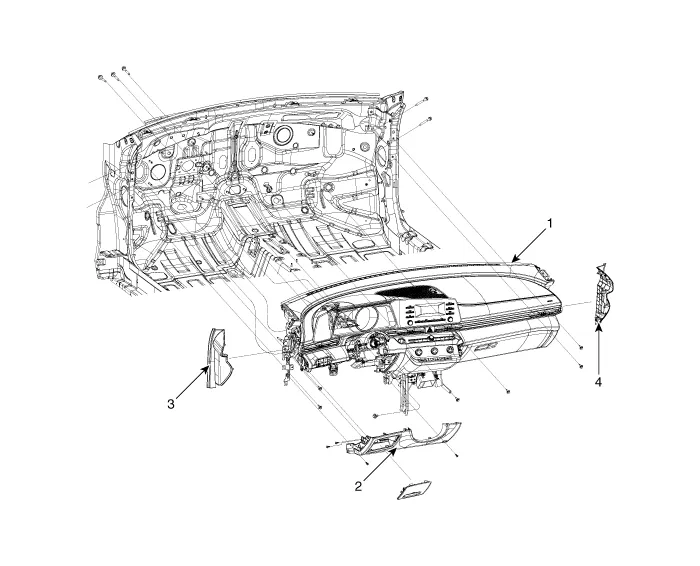
| 1. Crash pad assembly 2. Crash pad lower panel | 3. Crash pad side cover [LH] 4. Crash pad side cover [RH] |
Repair procedures Replacement • When removing with a flat - tip screwdriver or remover, wrap protective tape around the tools to prevent damage to components.
Other information:
Hyundai Elantra (CN7) 2021-2026 Service Manual: A/C Pressure Transducer
Description and operation DescriptionThe A/C Pressure Transducer (APT) converts the pressure value of high pressure line into voltage value after measuring it. By converted voltage value, engine ECU controls the cooling fan by operating it high speed or low speed.
Hyundai Elantra (CN7) 2021-2026 Service Manual: Blower Unit
Components and components location Component Location1. Blower unit assemblyComponents1. Blower unit assebmly2. Blower upper cover [LH]3. Duct seal4. Blower upper cover [RH]5. Intake actuator6. Air filter cover7. Intake door8. Air filter9. Blower upper case10.
Categories
- Manuals Home
- Hyundai Elantra Owners Manual
- Hyundai Elantra Service Manual
- Engine Mechanical System
- Integrated Thermal Management Module (ITM)
- Drive Mode
- New on site
- Most important about car
Copyright © 2026 www.helantra7.com - 0.016
