Hyundai Elantra: Instrument Cluster / Instrument Cluster Control
Hyundai Elantra (CN7) 2021-2025 Owner's Manual / Instrument Cluster / Instrument Cluster Control
Adjusting instrument cluster illumination
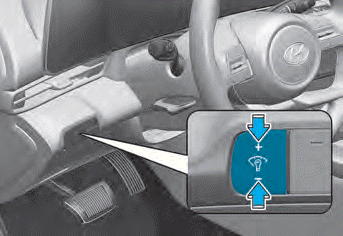
When the vehicle's parking lamps or headlamps are on, press the illumination control button to adjust the brightness of the instrument panel illumination.
When pressing the illumination control button, the interior switch illumination intensity is also adjustable.
- The brightness of the instrument panel illumination is displayed.
- If the brightness reaches the maximum or minimum level, a chime will sound.
WARNING
Never adjust the instrument cluster while driving. Doing so could lead to driver distraction which may cause an accident and lead to vehicle damage, serious injury, or death.
 Instrument Cluster
Instrument Cluster
Conventional cluster (Type A)
Full LCD cluster (Type B)
1. Tachometer
2. Speedometer
3. Engine coolant temperature gauge
4. Fuel gauge
5. Warning and indicator lights
6...
Other information:
Hyundai Elantra (CN7) 2021-2025 Owner's Manual: Checking the Engine Coolant Level
Check the condition and connections of all cooling system hoses and heater hoses. Replace any swollen or deteriorated hoses. The coolant level should be filled between the F and the L marks on the side of the coolant reservoir when the engine is cool. If the coolant level is low, add enough distilled (deionized) water to bring the level to the F mark, but do not overfill. If frequent add..
Hyundai Elantra (CN7) 2021-2025 Owner's Manual: Windshield Washers
In the OFF position, pull the lever gently toward you to spray washer fluid on the windshield and to run the wipers 1-3 cycles. The spray and wiper operation will continue until you release the lever. If the washer does not work, you may need to add washer fluid to the washer fluid reservoir. WARNING When the outside temperature is below freezing, ALWAYS warm the windshield using the def..
Copyright © 2025 www.helantra7.com

